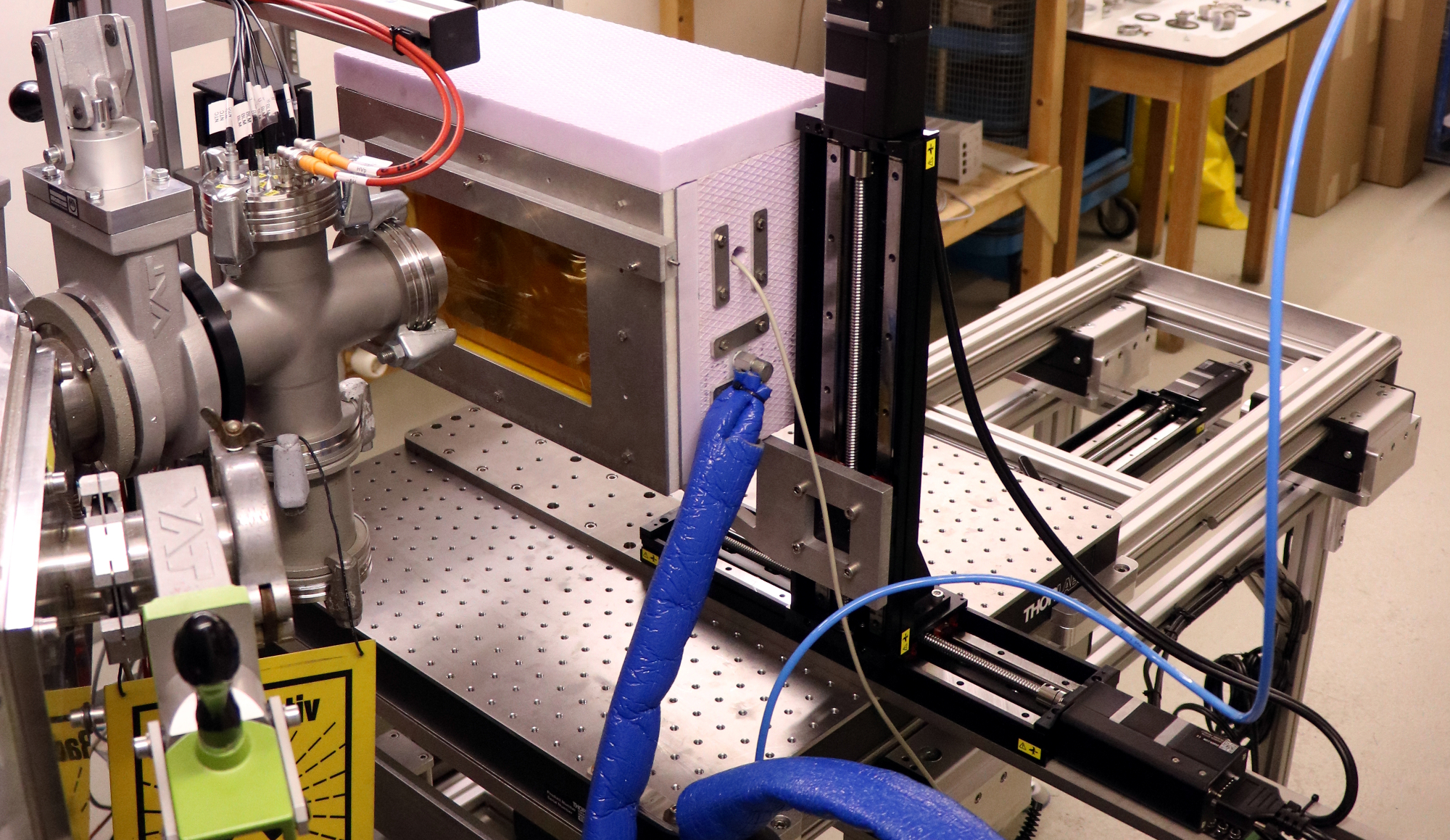irrad_control is the control, data acquisition and analysis software, written in Python, of the proton irradiation site
at the Bonn isochronous cyclotron, located at the Helmholtz Institut für Strahlen- und Kernphysik (HISKP), of Bonn University.
The software allows control and data acquisition of all relevant components of an irradiation setup and is designed to be easily adaptable for different setups.
It consists of three main components
- A graphical user interface (GUI) for data visualization and setup control
- A (or multiple) server processes interfacing the hardware components of the setup
- An converter process, analysing and storing the data of all servers for visualization and setup feedback
This design enables to run multiple irradiation setups from one, centralized, GUI-interface simultaneously. During irradiation, ion beam characteristics and radiation-related quantities such as primary or 1 MeV neutron equivalent fluence, total-ionizing dose as well as ion currents are monitored in real-time, allowing high-uniformity damage distributions.
Conventionally, the an irrad_control server is hosted on a RaspberryPi (RPi) single-board computer, interfacing the setup components via Serial, I2C, etc.
Scripts to setup such servers on RPis are integrated in irrad_control.
Data acquired during irradiations is stored in binary HDF5 files. The software furthermore provides a set of offline analysis methods for irradiation datasets which produce comprehensive plots.
For a list of publications using irrad_control see here or in the Publications section below.
irrad_control requires Python >= 3.9 (3.9, 3.10 are tested). When installing using the install.sh script (see below), the current active Python environment is used to create a virtual environment.
However, it is recommended to use a Python interpreter isolated from your system Python such as Miniconda. After installation, the included conda package manager
allows to easily create new, isolated environments and activate them using the conda activate YourEnvName command.
Download the install.sh script, make it executable by typing chmod +x install.sh and run
./install.shThis will download irrad_control to the current directory, create a virtual Python envirnoment at .venv and install irrad_control in it.
If you alrady have a copy of irrad_control (e.g. in your version control) you can point to it instead of downloading a new copy by passing the --ic_path flag
./install.sh --ic_path=/path/to/irrad_controlIf you want to install irrad_control without wanting the script to create a virtual environment for you (e.g. because you use your own isolated conda environment),
pass the --no_venv flag to directly install into the active Python environment
./install.sh --no_venvTo see an overview of options call ./install --help. The software is now available via
irrad_controlTo install irrad_control, first clone the repository, then move into its root directory and run
pip install -e .which installs into the activate Python envoronment in editable mode, allowing to make changes to the code if needed. The software is now available via
irrad_controlThe data acquisition and control of irradiation setup is done by one (or multiple) Raspberry Pi (RPi) server. Before first usage with irrad_control,
each server RPi needs to be aware of the ssh key of the host PC. Therefore, copy the hosts ssh key to each RPi server via
ssh-copy-id pi@ip-address-of-rpi
where ip-address-of-rpi is the IP address of the RPi within the network. In case you need to create a ssh key of the host PC first, you can do so by
ssh-keygen -b 2048 -t rsa
After launching irrad_control, you can perform a first-time-setup of the server by adding it via its IP address.
The server is then automatically set up on first use with irrad_control.
From version v1.3.0 onwards, irrad_control ships with offline analysis utilities, allowing to analyse e.g. irradiation or calibration data.
The output of irrad_control are two different file types with the same base name (e.g. my_irrad_file), one containing the configuration (YAML) and the other the actual data (HDF5).
Both files are required to be present in the same directory.
Note: Irradiation output files recorded with version 1.3.0 are not compatible with the analysis of versions 2.x.x and greater. Please check out the software to the respective version to analyse older files!
To analyse irradiation data (e.g. NIEL / TID / fluence) use the irrad_analyse CLI:
irrad_analyse -f my_irrad_file # No file ending required; --damage (NIEL, TID) is default analysis flagwhich will generate a my_irrad_file_analysis_damage.pdf output file. Optionally, the -o my_custom_output_file.pdf option / value pair can be given to give a custom output file name.
To analyse multiple files at once, pass them individually to the -f otpion
irrad_analyse -f my_irrad_file_0 my_irrad_file_1 my_irrad_file_2
irrad_analyse -f *.h5 # Analyse all HDF5 files in the current directoryFurthermore, irradiations which were carried out in multiple sessions (e.g. multiple output config / data files) can be analysed by passing the --multipart flag.
To analyse an multi-file irradiation, pass the list of file base names
irrad_analyse -f my_irrad_file_0 my_irrad_file_1 my_irrad_file_2 --multipart
irrad_analyse -f *.h5 --multipart # Take all HDF5 files in the current directoryTo analyse beam monitor calibration measurements, pass the --calibration flag.
irrad_analyse -f my_calibration_file --calibration
irrad_analyse -f *.h5 --calibration # Take all HDF5 files in the current directoryTo see the CLI options type
irrad_analyse --help1 MeV neutron equivalent fluence distribution with their respective uncertainties, generated by the irrad_analyse CLI,
from irradiation data of an ITkPixV1 Si-pixel detector, irradiatied to 1e16 neq/cm².
- v2.4.3: Big fixes and maintenance, see see release
- v2.4.2: Big fixes and maintenance, see see release
- v2.4.1: Big fixes and maintenance, see see release
- v2.4.0: Maintenance and minor bugs, see see release
- v2.3.1: Bug fixes and maintenance, see see release
- v2.3.0: Extended analysis capabilities and SEE data acquisition, see release
- v2.2.1: Bug fixes and maintenance, see release
- v2.2.0: Event distribution system and Bethe-Bloch stopping power calculation for arbitrary ions, bug fixes, see release
- v2.1.0: Separate monitor GUI,
.desktop-file allowing to launch from activieties, bug fixes, see release - v2.0.1: Bug fixes, see release
- v2.0.0: Full support for the updated irradiation setup, major restructure, flexible irradiation procedures, new features, see release
- v1.3.0: Included module for offline analysis of e.g. irradiation data, see release
- v1.2.0: First version with partial support for updated irradiation setup running on Python 3, see release
- v1.1.0: Deprecated version supporting Python 2/3 as well as deprecated irradiation setup, see release
- v1.0.1: Initial release with semantic versioning, see release
For information on the software structure, data formats and general usage please see the wiki. (TBD)
The proton irradiation site for silicon devices at Bonn University is in operation since early 2020. Typically, a proton beam of 14 MeV kinetic energy, a current of 1 µA and a diameter of a few mm is used to irradiate devices-under-test (DUTs) in a temperature-controlled box. To achieve homogeneous irradiation, the DUT is scanned through the beam in a row-wise grid, using a two-dimensional motorstage. The fluence is determined via online measurement of the beam current at extraction to the DUT during the irradiation procedure. A picture of the setup can be seen below. For further information on the setup, the irradiation procedure & characteristics or addiational material please visit the homepage
Publications related to the proton irradiation site can be found below. If you are publishing results obtained by performing irradiations or test beams at the proton irradiation site at Bonn university, please cite a suitable publication.
2022
- D. Sauerland, R. Beck, J. Dingfelder, P.D. Eversheim, and P. Wolf, “Proton Irradiation Site for Si-Detectors at the Bonn Isochronous Cyclotron”, in Proc. IPAC'22, Bangkok, Thailand, Jun. 2022, pp. 130-132. doi:10.18429/JACoW-IPAC2022-MOPOST030
- D. Sauerland, R. Beck, J. Dingfelder, P.D. Eversheim, and P. Wolf, “Proton Irradiation Site for High-Uniformity Radiation Hardness Tests of Silicon Detectors at the Bonn Isochronous Cyclotron”, in Proc. Cyclotrons'22, Beijing, China, Dec. 2022, PREPRINT)