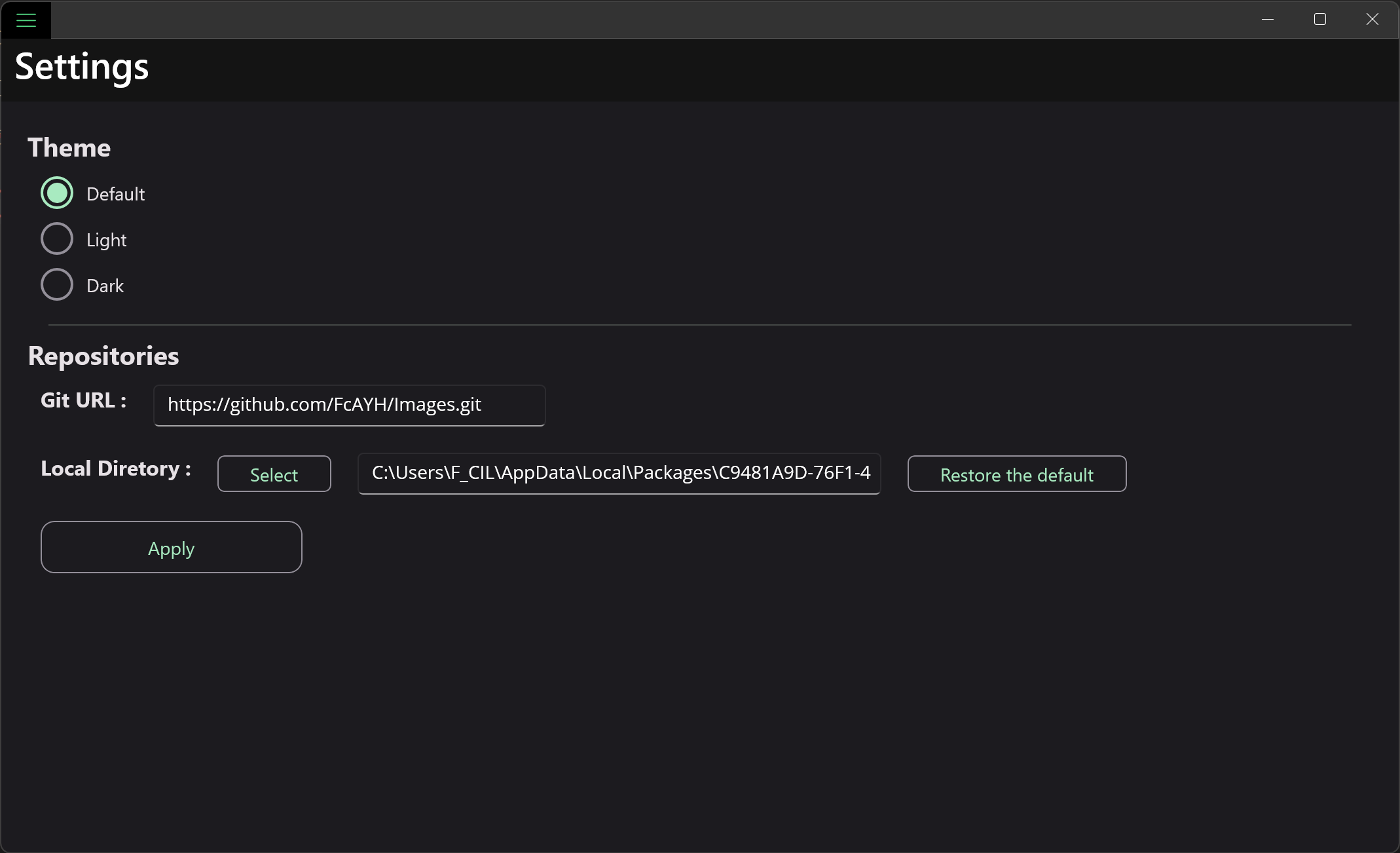This is a tool to maintain the Github image bed. Just like PicGo (but the function is definitely not as powerful as PicGo).
Usage:
- You need to install git before using this software. Make sure to add the path of git to the system environment variables;
- When you first open it, you will automatically enter the Settings interface. Please configure the information in this interface and click
Apply;
- Click the
Upload Imagebutton, you can select the image you want to upload. After a successful upload, click theCopy URLbutton to copy the link of the most recently uploaded image.
Note:
The basic functions of this software are just in a state that can be used 😂
- Since accessing Github in China is quite mysterious (sometimes it can be accessed, sometimes it can't), git push/clone operations may fail due to network reasons. When git operations fail due to network reasons, you can wait a while and click Retry. If you hang a ladder for git, there will be basically no failure.
TODO:
Function:
- Use a progress bar to display the progress when uploading, synchronizing, and deleting images
- Drag and drop upload
- Press ctrl + v on the main interface to directly upload the content of the clipboard
- Multi-language support
- Add right-click menu for png, jpeg and other image formats to upload in one click
Experience optimization:
- Asynchronous loading of images
- Support zooming with the mouse wheel when previewing images
- Optimize memory usage
- Optimize the refresh logic of TreeView after uploading and deleting images