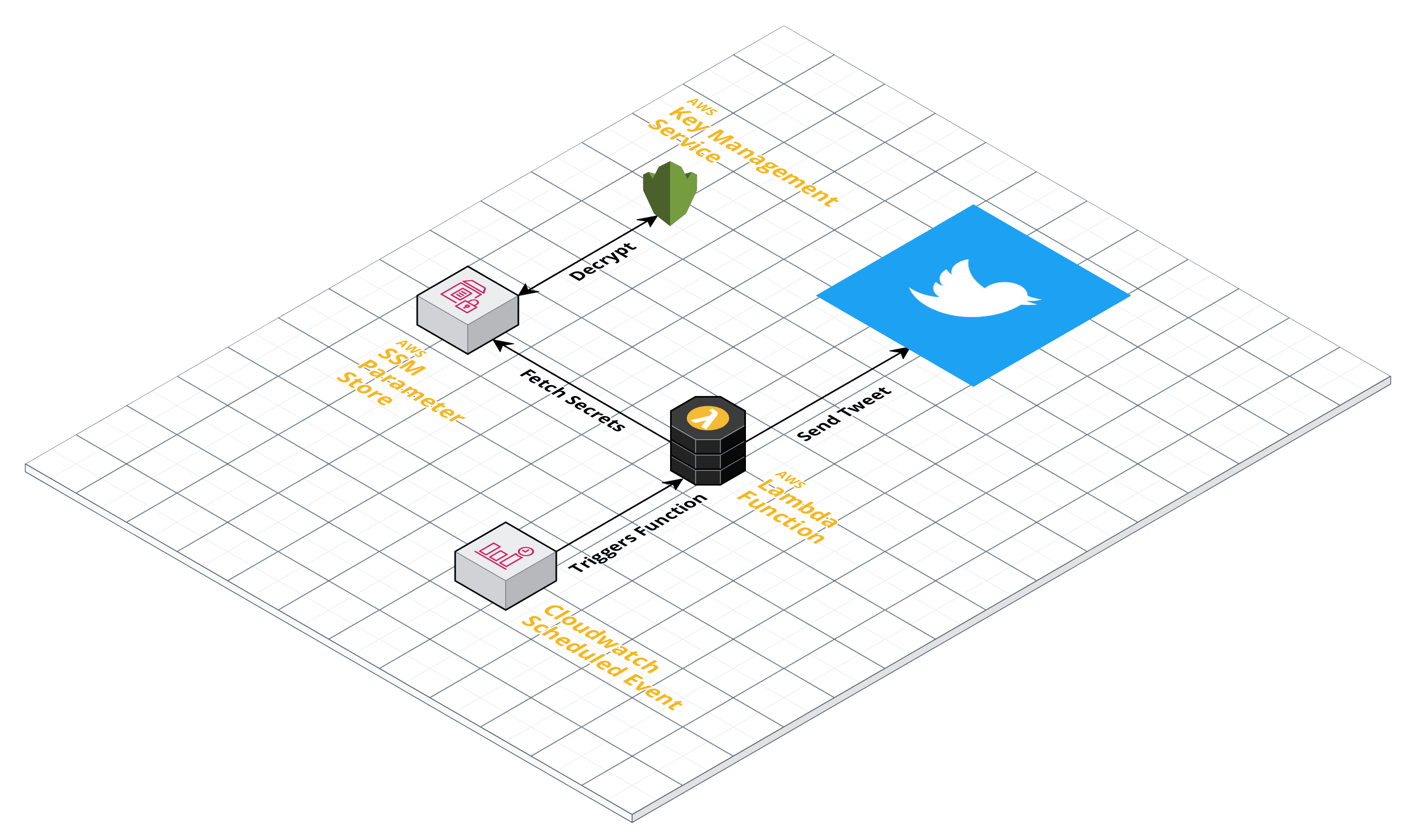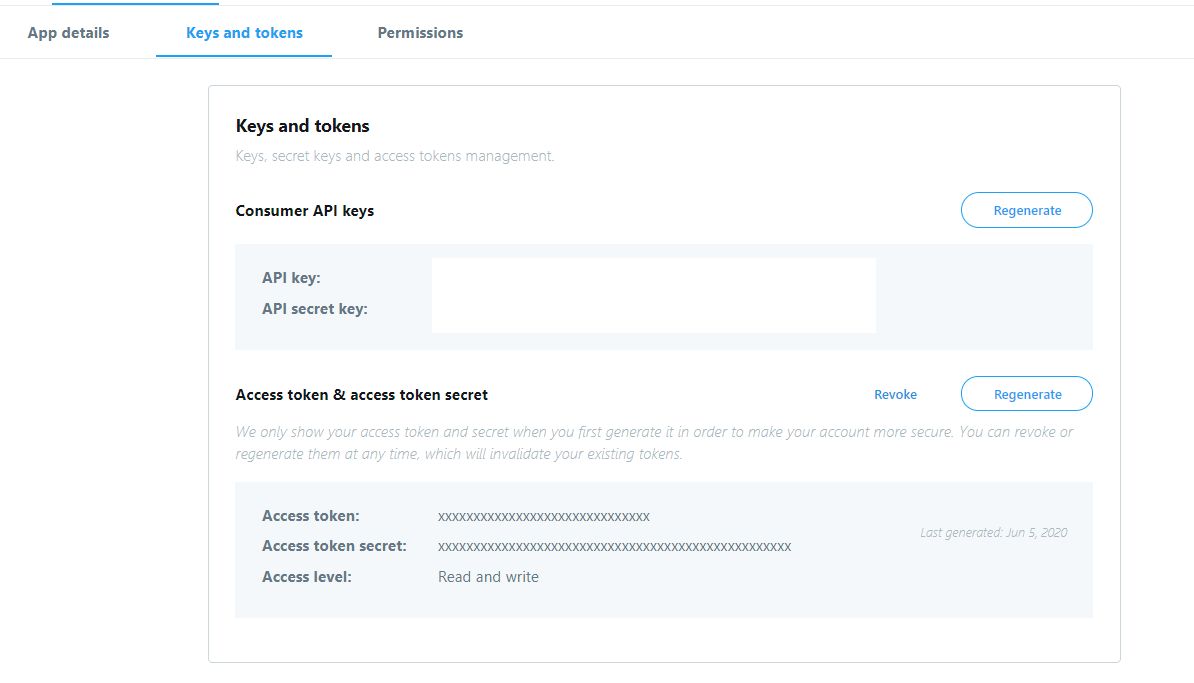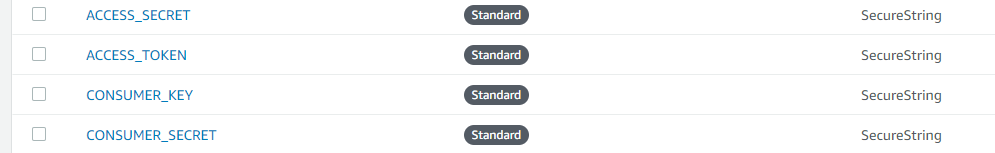Apply for a developer account at https://developer.twitter.com/
We need to get four secrets from Twitter to use their API:
- ACCESS_SECRET
- ACCESS_TOKEN
- CONSUMER_KEY
- CONSUMER_SECRET
After you make an app you can get your CONSUMER_KEY and CONSUMER_SECRET from the Twitter API console.
Then you can generate your ACCESS_SECRET and ACCESS_TOKEN in the API console as well.
It is assumed that there are SSM parameters in your deployment region at CONSUMER_SECRET CONSUMER_KEY ACCESS_TOKEN ACCESS_SECRET. For help making SSM parameters: https://docs.aws.amazon.com/systems-manager/latest/userguide/sysman-paramstore-console.html
Our Lambda Function has a name, twitter-bot, a handler, the method handler(event,context) in the file text.py, and we want to use the latest python3.8 runtime.
SimpleTwitterApp:
Type: AWS::Serverless::Function
Properties:
FunctionName: twitter-bot
CodeUri: dist/
Handler: text.handler
Runtime: python3.8We give our Function basic SSM permisions, so it can fetch the parameters we configured for it.
Policies:
- Version: '2012-10-17'
Statement:
- Effect: Allow
Action: ssm:GetParameter
Resource: '*'Finally, we add an event to the function, sending out or tweet every 24 hours.
If you want to send tweets more often, you'll have to make them dynamic, twitter blocks repeat tweets in a 24 hour period.
Events:
TweetEveryDay:
Type: Schedule
Properties:
Schedule: rate(1 day)We use the tweepy sdk to access the twitter api and boto3 API to access SSM Parameter Store.
import tweepy
import boto3
'''
AWS Client Initialization
'''
ssm = boto3.client('ssm')Next we pull parameters from SSM using the AWS API. I use the WithDecryption flag to decrypt the values, since I chose the SecureString option when creating my parameters.
Our Lambda Function has a name, twitter-bot, a handler, the method handler(event,context) in the file text.py, and we want to use the latest python3.8 runtime.
SimpleTwitterApp:
Type: AWS::Serverless::Function
Properties:
FunctionName: twitter-bot
CodeUri: dist/
Handler: text.handler
Runtime: python3.8We give our Function basic SSM permisions, so it can fetch the parameters we configured for it.
Policies:
- Version: '2012-10-17'
Statement:
- Effect: Allow
Action: ssm:GetParameter
Resource: '*'Finally, we add an event to the function, sending out or tweet every 24 hours.
If you want to send tweets more often, you'll have to make them dynamic, twitter blocks repeat tweets in a 24 hour period.
Events:
TweetEveryDay:
Type: Schedule
Properties:
Schedule: rate(1 day)We use the tweepy sdk to access the twitter api and boto3 API to access SSM Parameter Store.
import tweepy
import boto3
'''
AWS Client Initialization
'''
ssm = boto3.client('ssm')Next we pull parameters from SSM using the AWS API. I use the WithDecryption flag to decrypt the values, since I chose the SecureString option when creating my parameters.
'''
Twitter API Initialization
'''
try:
CONSUMER_KEY = ssm.get_parameter(Name='CONSUMER_KEY',WithDecryption=True)['Parameter']['Value']
CONSUMER_SECRET = ssm.get_parameter(Name='CONSUMER_SECRET',WithDecryption=True)['Parameter']['Value']
ACCESS_TOKEN = ssm.get_parameter(Name='ACCESS_TOKEN',WithDecryption=True)['Parameter']['Value']
ACCESS_SECRET = ssm.get_parameter(Name='ACCESS_SECRET',WithDecryption=True)['Parameter']['Value']
except Exception as error:
print(error)
print("Failed to fetch api keys.")
raise errorThen we initialize our tweepy client with the decrypted secrets we pulled in the previous steps.
auth = tweepy.OAuthHandler(CONSUMER_KEY, CONSUMER_SECRET)
auth.set_access_token(ACCESS_TOKEN, ACCESS_SECRET)
api = tweepy.API(auth)
user = api.me()
print('Tweeting for '+user.name)Finally, we define a handler for Lambda to invoke our function through. We wrap our business logic in convenient functions, and we're done.
def handler(event, context):
text = make_tweet()
send_tweet(text)
def make_tweet():
return "I've completed my Quest!\n\nI built this Lambda Bot using @AWSOwen's course!"
def send_tweet(text):
print(text)
api.update_status(text)Modify this line of script.sh and replace owen-lambda-bucket with your own s3 bucket located in the region you are deploying into.
BUCKET=owen-lambda-bucketThen simply run
make deployHave fun coding! And be sure to follow me on GumRoad for new courses and updates!