Releases: Iansamit/English_Builder
English Builder 0.9.50
This is quite a major update, with a version for Android devices, installers for Windows 7 and later, bingo sheets with images, and a default re-branding.
If you find any bugs, or have requests, please report them here or email english.builder.info@gmail.com.
Changelog:
Version for Android
There are still a couple of limitations with the Android app:
- It cannot save text or PDF files, so you cannot create Bingo games with it. However, it can load games, so you can create a bingo game using a PC, save it, then import the game into your tablet for use in the classroom.
- Unfortunately, the Responsive Voice computer voices don't work yet.
Other than that, everything seems to work, and importantly, it works on an OTPC (One Tablet Per Child) device!
To install:
- Download English.Builder.Setup.0.9.50-android.apk to your tablet or phone.
- Open Settings.
- Scroll down and tap Security.
- Put a ✅ in the Unknown Sources box.
- Locate the .apk file, and tap it. A dialog box opens asking if you want to install the application.
- Tap Install.
- If you are installing on an OTPC tablet, you need to give your supervisor password, which should be in the instruction manual. Otherwise GIYF (Google is your friend).
- Optionally, go back to Settings and remove the ✅ from Unknown Sources.
Installers for Windows
You can now install English Builder as easily as any other application on Windows:
- Find out if your system is 32 or 64 bit, and choose the matching installer file. Windows 8 and later should all be 64 bit. On Windows 7, go to Control Panel > System and Security > System and look at System type to check.
- Download English.Builder.Setup.0.9.50-win##.exe, double-click on it, and it should install without much fuss.
- Depending on your anti-virus software, you may have to approve the installation. I use AVG, which paused installation a couple of times to check for malware, but then, after giving the "all clear", proceeded with no further action from me.
- After installing you probably need to give permission for network access:
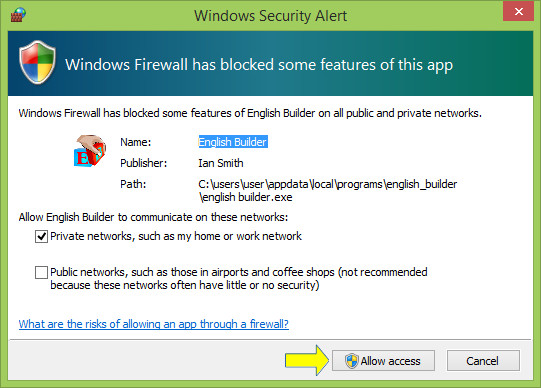
- After making sure English Builder works, to avoid confusion, I would strongly recommend deleting any old versions you have.
(Sorry, Windows XP is not supported with an installer, but you can still download English.Builder.Setup.0.9.50-webapp.zip to your PC, extract the .zip file, and open index.html with Chrome or Firefox.)
Bingo Sheets with Images
Several teachers have asked for this. Now, after setting up a vocabulary bingo game, you have the option to create bingo sheets with either text or images.
Branding Defaults to Khru Ian's English Builder
New installations now default to Khru Ian's English Builder instead of Wat Saranart. To change the default:
- Start English Builder
- Click on Activities and Content
- Click on Options (near the top left under Activity Types)
- Scroll down to the bottom of the Activity Options page. You should see an option called Hosts.
- Select the logo of your school or organisation.
If you would like a personalised version of English Builder for your school or organisation, open a new issue, or send an email including an image of your logo, and I will add your host in the next update.
English Builder Version: 0.9400
This is the third release of English Builder.
There are three downloads:
English_Builder-v0.9400-app.zip - if you already have Electron, or want to use English Builder in a browser. Extract the zip-file, then replace the app folder in Electron with this.
English_Builder-v0.9400-Win32.zip - includes Electron (v1.2.6) for Win32-based computers.
English_Builder-v0.9400-Win64.zip - includes Electron (v1.2.6) for Win64-based computers.
Note: If your current version of English Builder is 0.9211 or earlier, it is highly recommended to do a fresh install, rather than only updating the app.
Changelog:
1. Added activity: Numbers Bingo Classroom Version
2. Simplified/standardised default names for Vocabulary Bingo sheet pdf files
3. added some ONET vocabulary
English Builder Version: 0.9310
This is the second release of English Builder.
There are three downloads:
English_Builder-v0.9310-app.zip - if you already have Electron, or want to use English Builder in a browser. Extract the zip-file, then replace the app folder in Electron with this.
English_Builder-v0.9310-Win32.zip - includes Electron (v1.2.6) for Win32-based computers.
English_Builder-v0.9310-Win64.zip - includes Electron (v1.2.6) for Win64-based computers.
Note: This version of English Builder should compatible with recent 1.x versions of Electron, as well as earlier 0.3x versions. However, it has only been tested in Linux.
Changelog:
1. Added vocabulary activity: Listen Look and Type
- on-screen keyboard in alphabetical order to help students learn the alphabet
- also possible to use computer qwerty keyboard
- options for listening to vocab, viewing an image or translation, or both
- option for limiting number of repeat listenings
- activity uses either recorded voice, or synthetic voices if Internet connected
2. Added phonics activity: Listen and Type
- on-screen keyboard in alphabetical order to help students learn the alphabet
- keys highlighted for current phonics unit, and preceding units
- also possible to use computer qwerty keyboard
- option to show list of graphemes/syllables/words that are targeted for each unit
- option for limiting number of repeat listenings
- activity uses recorded voice only, as synthetic voices not able to sound out phonemes
3. Bugfix: Organisations can now select logos in the Options section
4. Moved the activity Options and Help buttons
- necessary because of added activity!
- Options button now on the left side - along with the Activity Type buttons
- Help button changed to wide version, and placed above first activity in list
5. Removed code for adding indexOf to array prototype
- unnecessary since app needs html-5 audio, so IE8 and below are sent to "Old Browser" page
6. Improved version-control
- version is saved in localStorage
- no current use for this, but may prove useful in future
English Builder Version: 0.9211
This is the first release of English Builder.
There are three downloads:
- English_Builder-v0.9211-app.zip - if you already have Electron, or want to use English Builder in a browser. Extract the zip-file, then replace the app folder in Electron with this.
- English_Builder-v0.9211-Win32.zip - includes Electron (v0.37.4) for Win32-based computers.
- English_Builder-v0.9211-Win64.zip - includes Electron (v0.37.4) for Win64-based computers.
Note: This version of English Builder will not work with more recent versions of Electron. English Builder v0.9310, which is compatible with Electron 1.x, will be uploaded shortly.
Changelog:
Many of of the following changes are since V0.9001, but are documented together here as versions between are for archival purposes only.
1. Initialisation
- improved checks for localStorage
- improved default volumes
- fixed bug: voices don’t save
2. GUI
- fixed bug: Firefox did not display Activity Types and Options buttons correctly (more strict re: font:inherit)
- Fixed animated glowing icons – don’t double speed if Activities and Content button clicked twice
*- intro splash screen reduced to 5 sec - Fixed instructions at top of choice box – different instructions now for Look and Choose, Read a Book and ONET activities.
3. Graded Readers
- finished translations for books 3 and 4
- new visual and audio feedback for answers
- improved feedback (percentage) at end of activity
- Fixed Bug: icorrect content after using phonics or numbers bingo
- added volume control for audio feedback
4. Listen and Choose
- Fixed bug:Internet voices were not working for electron version (fixed by updating electron)
- Fixed bug: no audio in “multi” topic
5. Phonics Bingo
- Set up Phonics bingo for every unit: 1-13
- Recorded new audio for Unit 1-13 including 3 “tones” per item
- Fixed bug: Phonics Display sometimes appeared when starting Phonics Bingo
6. Numbers Bingo
- Recorded and arranged my voice (so game can now be played if no internet connection for Responsive Voice
- Fixed bugs re: items continuing after game finished
7. ONET
- Fixed bug: Play and Learn did not order items
- Fixed Bug: Play and Learn did not play local audio
- added several more vocabulary items
- set some items (e.g. "bitter") to have more than one image - selected randomly
- added functionality to select ONET vocabulary
8. Added Phonics Bingo Classroom Version
9. Added Vocabulary Bingo Classroom Version
10. Vocabulary Set-up
- complete rewrite - now using localStorage so that user vocabulary remains after restart
- Fixed bug: incorrect error reporting of non-existant topics having less than 4 items