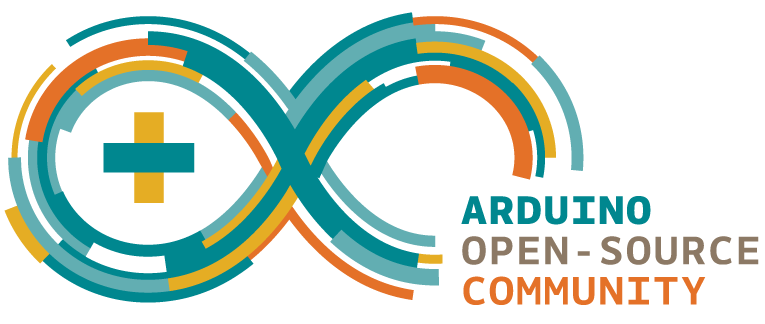The steps to do this project is:
-
Adquire the materials (Includes the PCB or breadboard and wires).
-
Assembly the station view schematic here or PCB.
-
Install the libraries - (how to) tutorial clicking here.
-
Program the arduino pro mini and wemos d1.
-
Print your customized case.
-
Create the account on the onmotica site.
-
Have Fun, give us a start and share this project on your social networks, thanks!.
| Name | Provider | Pricing (COP) |
|---|---|---|
| Arduino Nano V3 | vistronica | $ 10.782 |
| Wemos D1 Mini | didacticas electronicas | $ 17.400 |
| SD Card Shield for Wemos | didacticas electronicas | $ 7.000 |
| ASM1117 - 5V | mercadolibre | $ 2.000 |
| ASM1117 - 3V3 | mercadolibre | $ 6.900 |
| Capacitor 470 uF-16V | vistronica | $ 193 |
| SMD LED | vistronica | $ 1.500 |
| SMD Resistor | vistronica | $ 340 |
| Serial Level Shifter | vistronica | $ 2.056 |
| I2C Level Shifter | vistronica | $ 30.200 |
| CCS 811 | vistronica | $58.000 |
| GPS Neo 6M | vistronica | $ 39.000 |
| DHT 11 | vistronica | $ 5.454 |
| MQ-135 | vistronica | $ 9.000 |
| MQ-4 | vistronica | $ 7.800 |
| BMP-180 | vistronica | $ 9.600 |
- Adrafruit sensor
- Adafruit_CCS811
- SFE_BMP180
- TinyGPS
- DHT Note: 3.0 version has all libs in library folder.
Dronefenix is an open source project that seeks the implementation of a datalogger on a drone for efficient environmental sampling.
- Download the github project.
- Install the libraries in the arduino software.
- Upload the code to your arduino mega card.
- Take off and perform your personal measurements.
-
Updated, now are using MQSensor lib 2.0.1
-
Add gas sensor ccs 811 to allow detection of contaminants (05/02/2018)
You can also:
- Obtain measurements of temperature, humidity, atmospheric pressure, heat index, GPS coordinates of the point where these data were measured.
- Measure the degree of contamination. new!!
Through this implementation you will be able to quickly observe the status of your crops, constantly monitor a large area, among others.
Dronefenix uses a number of open source projects to work properly:
- [TinyGPS] - Excelent for gps Apps!
- [DHT-sensor-library] - From adafruit.com to read DHT11.
- [BMP180_Breakout] - A great librarie to read BMP180 Sensor.
- [Adafruit_CCS811] - Best librarie for CCS811 Sensor.
And of course Dronefenix itself is open source with a https://github.com/Yercar18/Dronefenix/
Dronefenix requires Arduino ide to run.
Install the libraries.
To install a new library into your Arduino IDE you can use the Library Manager (available from IDE version 1.6.2). Open the IDE and click to the "Sketch" menu and then Include Library > Manage Libraries.
MIT