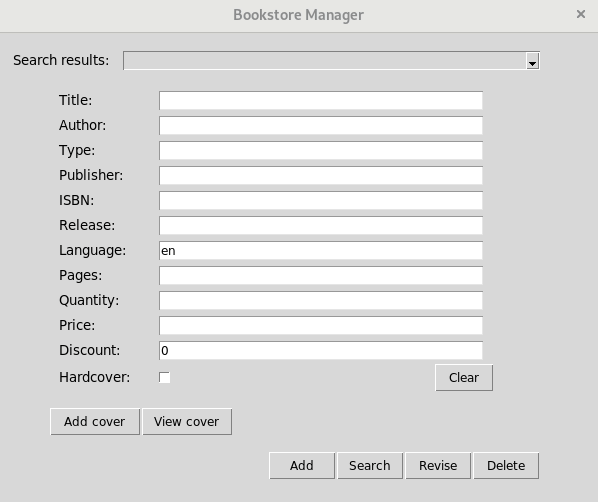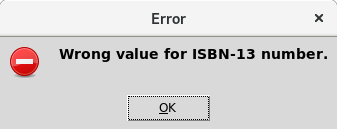Application is part of university project. Idea was to create online bookstore. Module presented here is responsible for connection with database REST API. It allows to store, load, update and delete records from books collection. Main goal of this part was to design simple and intuitive GUI for bookstore employees. Description below walks through its features.
- form validation before sending values to database
- search by one or many parameters
- easy edit of data: form autofill when record chosen from search results
- upload / view of book cover
- display of notification after performing action
$ git clone https://github.com/ethru/bookmeister.git
$ pip install bookmeister/.
$ git clone https://github.com/ethru/bookmeister.git
$ cd bookmeister
$ pip install -r requirements.txt
$ python build.py
Each form field must be validated by application before sending value to database. Generally length is checked, but fields listed below have additional conditions:
- ISBN : is 13 digits number validated by formula described here
- Release : year when book was published (number)
- Language : two characters code according to ISO 639-1
- Pages, Quantity, Discount (%) : value need to be integer
- Price : is float number
When provided data are other than expected proper notification will be displayed, e.g.
Same type of notifications is used in case of database connection errors.
When operation is performed successfully user is informed by pop-up window aswell.
Use $ bookmeister or $ python -m bookmeister to launch installed application from terminal.
- add new record to database
- fill the form with book description
- tick box when book has hardcover
- press "Add" button
- when error notification occurs correct field and try again
- search record in database
- fill one or many form fields and press "Search" button
- "Search results" list will be populated by records matching criteria
- first matching result will be loaded to application form
- update record
- use search option to find and select record first
- change fields in form and press "Revise" button
- delete record
- use search option to find and select record first
- press "Delete" button
- add record cover image
- use search option to find and select record first
- press "Add cover" button
- pick image in pop-up window and confirm with "Open" button
- view record cover image
- use search option to find and select record first
- press "View cover" button
- image or error notification will be displayed
- clear form
- press "Clear" button
- all values from fields and "Search results" will be removed
Generated by pdoc3 and included in docs directory. Open it here.
- Python3.7+
- Check requirements.txt file to see used modules and their version.
- Tests are included in
testsdirectory. - Configuration file is available here.
- To run them use:
$ tox - Click to see coverage report.
Adrian Niec
This project is under the MIT License