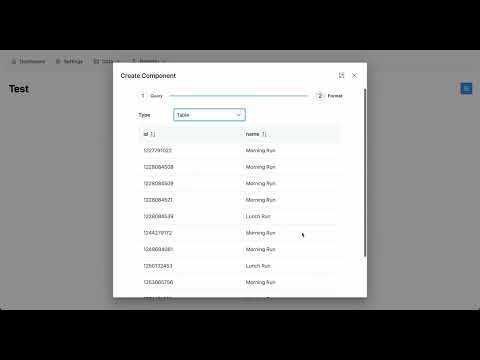FitWave is a tool that lets you fetch your Strava data, create custom dashboards using SQL, and view your workouts with tables and charts. It helps you understand your training better and make informed decisions about your fitness.
- Data Integration: Connect with your Strava account and get your workout data.
- Custom Dashboards: Use SQL to create dashboards that show the information you want.
- Visualization Tools: See your workout data in tables and charts.
- User-Friendly Interface: Easy to use and navigate.
- Real-Time Updates: Keep your dashboards updated with the latest data from Strava.
To see FitWave in action, watch the demo on YouTube:
There are a few options to install the project:
You can download the release binary for your system from the releases page.
To pull the Docker image:
# Pull the latest image
docker pull bahattincinic/fitwave
# Or specify the image by tag
docker pull bahattincinic/fitwave[:tag]1. Clone the Repository
git clone git@github.com:bahattincinic/fitwave.git
cd fitwave
2. Build Backend
make
2. Build Frontend
cd ui
npm install
1. Run Backend
Run project with the following command;
./fitwave
If you need to override the configuration, create a .env file.
2. Run Frontend (different terminal tab)
cd ui
npm run serve
| Field Name | Type | Default | Options/Examples |
|---|---|---|---|
| ENV | string | local | - local - production |
| LOG_LEVEL | string | debug | - debug - info - warn - error - panic - fatal |
| LOG_OUTPUT | string | stdout | - stdout - /foo/bar/fitwave.log |
| DATABASE_DSN | string | fitWave.db | - fitWave.db - host=localhost user=postgres password=postgres dbname=fitwave port=5432 |
| DATABASE_TYPE | string | sqlite | - mysql - postgresql - sqlite |
| DATABASE_AUTO_MIGRATE | boolean | true | - true - false |
| API_PORT | integer | 9000 | |
| API_SECRET_KEY | string | PBU_gha4zfk!rwj8axv | |
| API_TOKEN_EXPIRY_HOUR | int | 24 |
Build Frontend
make build-frontend
Build Backend
make GCFLAGS="-tags=prod"
To view the API Swagger documentation, please visit the following link:
http://localhost:9000/api/docs/
Updating Swagger
make swaggen
- Go to the Render Dashboard.
- Follow the instructions to create a new PostgreSQL database.
- Go to the Render Dashboard.
- Select "Deploy an existing image from a registry".
- Enter the Docker image URL: bahattincinic/fitwave.
Add the following environment variables to your web service:
DATABASE_TYPE=postgresql
DATABASE_DSN=host=<host> user=<username> password=<password> dbname=<dbname> port=5432
API_SECRET_KEY=<Your Secret Key>
In the Advanced section, set /api/status as the Health Check Path.
This configuration will ensure that your service is correctly monitored and maintained by Render.com.