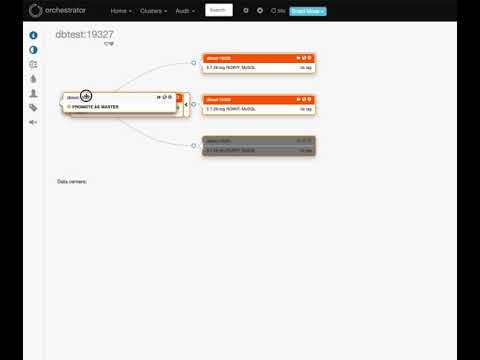Open Source Web UI for ProxySQL
Current features include:
- Clean and responsive design
- Multi-server support
- Configurable reporting
- Global and per-server options
- Hide unused tables (global or per-server basis)
- Sort content by any column (asc/desc)
- Online config editor
- Narrow-down content search
- Paginate content
- Command history and SQL dropdown menu
- Adhoc MySQL queries
With Docker:
docker run -h proxyweb --name proxyweb --network="host" -d proxyweb/proxyweb:latestgit clone https://github.com/edmodo/proxyweb
cd proxyweb
make installVisit http://ip_of_the_host:5000/setting/edit first and adjust the credentials if needed. The default connection is the local one with the default credentials.
ProxySQL only allows local admin connections by default.
In order to enable remote connections you have to enable it in ProxySQL:
set admin-admin_credentials="admin:admin;radmin:radmin";
load admin variables to runtime; save admin variables to disk;After this we can connect to the ProxySQL with:
- username: radmin
- password: radmin
- port: 6032 (default)
Run:
docker run -h proxyweb --name proxyweb -p 5000:5000 -d proxyweb/proxyweb:latestor
git clone https://github.com/edmodo/proxyweb.git
cd proxyweb
make proxyweb-run
Visit http://ip_of_the_host:5000/setting/edit first and edit the servers
section.
Setting up a fully functional MySQL/ProxySQL/ProxyWeb/Orchestrator sandbox is super-easy with docker-compose:
git clone https://github.com/edmodo/proxyweb.git
cd proxyweb/docker-compose
make upor
git clone https://github.com/edmodo/proxyweb.git
cd proxyweb
make compose-upThis will start the following services:
| Service | Host Port | Container | Container port |
|---|---|---|---|
| MySQL source | 23306 | db1 | 3306 |
| MySQL replica | 23307 | db2 | 3306 |
| MySQL replica | 23308 | db3 | 3306 |
| MySQL replica | 23309 | db4 | 3306 |
| ProxySQL | admin: 16032, app: 13306 | proxysql_donor | admin: 6032, app: 3306 |
| ProxySQL | admin: 16033, app: 13307 | proxysql_satellite | admin: 6032, app: 3306 |
| ProxySQL | admin: 16034, app: 13308 | proxysql_standalone | admin: 6032, app: 3306 |
| Orchestrator | 3000 | orchestrator | 3000 |
| Goss | 8000 | goss | 8000 |
| ProxyWeb | 5000 | proxyweb | 5000 |
You can add sysbench to the test cluster, it runs on the preconfigured proxysql_standalone instance.
make sysbench-upOr stop sysbench:
make sysbench-downThe sysbench output can be access with:
make sysbench-logsAfter all the containers are up and running, go to: http://127.0.0.1:5000/proxysql_donor/main/global_variables/
In this example we're going to set up ProxySQL with 4 MySQL backend servers with some basic query routing. Once this is done, another ProxySQL server will be added as a ProxySQL cluster
You can start executing these, check the tables after each section:
-- configure the monitoring user:
UPDATE global_variables SET variable_value='monitor' WHERE variable_name='mysql-monitor_username';
UPDATE global_variables SET variable_value='monitor' WHERE variable_name='mysql-monitor_password';
-- Increase the timeouts so ProxySQL won't consider the backend servers unhealhy when stopping/starting the containers
UPDATE global_variables SET variable_value='2000' WHERE variable_name IN ('mysql-monitor_connect_interval','mysql-monitor_ping_interval','mysql-monitor_read_only_interval');
UPDATE global_variables SET variable_value='100' WHERE variable_name IN ('mysql-connect_retries_on_failure','monitor_ping_max_failures');
-- Don't add the source as a reader
UPDATE global_variables SET variable_value='false' WHERE variable_name = 'mysql-monitor_writer_is_also_reader';
LOAD MYSQL VARIABLES TO RUNTIME;
SAVE MYSQL VARIABLES TO DISK;
-- Create a replication hostgroup
INSERT INTO mysql_replication_hostgroups (writer_hostgroup,reader_hostgroup,comment) VALUES (1,2,'cluster1');
-- add the MySQL backend servers
INSERT INTO mysql_servers(hostgroup_id,hostname,port) VALUES (1,'db1',3306);
INSERT INTO mysql_servers(hostgroup_id,hostname,port) VALUES (1,'db2',3306);
INSERT INTO mysql_servers(hostgroup_id,hostname,port) VALUES (1,'db3',3306);
INSERT INTO mysql_servers(hostgroup_id,hostname,port) VALUES (1,'db4',3306);
LOAD MYSQL SERVERS TO RUNTIME;
SAVE MYSQL SERVERS TO DISK;
-- Add the MySQL user to the ProxySQL
INSERT INTO mysql_users(username,password,default_hostgroup) VALUES ('world','world',1);
LOAD MYSQL USERS TO RUNTIME;
SAVE MYSQL USERS TO DISK;
-- Set up a query rule that will send all ^SELECT to the reader hostgroup=2
INSERT INTO mysql_query_rules (rule_id,active,match_digest,destination_hostgroup,apply)
VALUES
(1,1,'^SELECT.*FOR UPDATE',1,1),
(2,1,'^SELECT',2,1);
LOAD MYSQL QUERY RULES TO RUNTIME;
SAVE MYSQL QUERY RULES TO DISK;A basic ProxySQL setup with query routing is done, it's time to test it (run this from outside the docker containers):
mysql -vvv -uworld -pworld -P 13306 -h 127.0.0.1 world -e "insert into city (Name, CountryCode, District, Population) values ('Eger', 'HUN', 'Heves', 61234);"mysql -vvv -uworld -pworld -P 13306 -h 127.0.0.1 world -e "select * from world.city where name = 'Budapest';"You can observe that the select was redirected to the hostgroup=2 which is the reader. http://127.0.0.1:5000/proxysql_donor/stats/stats_mysql_query_digest/
Run the following on the proxysql_donor first THEN on the proxysql_satellite. The order is important as the 'satellite' node will start syncing the configs and it will also pull the runtime_proxysql_servers table.
UPDATE global_variables SET variable_value='radmin' WHERE variable_name = 'admin-cluster_username';
UPDATE global_variables SET variable_value='radmin' WHERE variable_name = 'admin-cluster_password';
LOAD ADMIN VARIABLES TO RUNTIME;
SAVE ADMIN VARIABLES TO DISK;
insert into proxysql_servers values ('proxysql_donor','6032','','donor');
LOAD PROXYSQL SERVERS TO RUNTIME;
SAVE PROXYSQL SERVERS TO DISK;Check these proxysql_satellite runtime configs:
All the configs from the proxysql_donor are there.
Let's add a new rule to the proxysql_donor:
INSERT INTO mysql_query_rules (active,match_digest,multiplex,cache_ttl) VALUES
('1','^SELECT @@max_allowed_packet',2,60000);
LOAD MYSQL QUERY RULES TO RUNTIME;
SAVE MYSQL QUERY RULES TO DISK;The rule will appear in the proxysql_satellite runtime_mysql_query_rules.
The proxysql_satellite is running on port 13307, you can start running queries on this ProxySQL as well.
mysql -vvv -uworld -pworld -P 13307 -h 127.0.0.1 world -e "insert into city (Name, CountryCode, District, Population) values ('Eger', 'HUN', 'Heves', 61234);"
mysql -vvv -uworld -pworld -P 13307 -h 127.0.0.1 world -e "select * from world.city where name = 'Budapest';"The proxysql_standalone ProxySQL instance have all the above (mysql_servers, user, routing) minus the cluster config readily available when it starts.
Orchestrator is running at http://127.0.0.1:3000
Discover the MySQL topology:
cd docker-compose && docker-compose exec orchestrator /usr/local/orchestrator/orchestrator -c discover -i db1Or on the Orchestrator Web UI http://localhost:3000/web/discover
Failover demo video:
Recreating the demo env is recommended:
make compose-down
make compose-upGoss is a YAML based serverspec alternative tool for validating a server’s configuration. For the sake of simplicity a small web frontend was added in order to represent the health/status of our services.
It's running at http://127.0.0.1:8000
Some services are in failed status initially as the purpose of this tutorial is to set the donor and satellite ProxySQLs up.
You can check if the setup was successful by visiting this page again.
The status checks are executed when the page is hit/reloaded.
| Environment variable | Example value | Default |
|---|---|---|
| WEBSERVER_PORT | 8001 | 5000 |
| WEBSERVER_WORKERS | 4 | 2 |
| WEBSERVER_THREADS | 4 | 2 |
example:
servers:
proxysql:
dsn:
- host: "127.0.0.1"
user: "admin"
passwd: "admin"
port: "6032"
db: "main"
# proxysql_local_docker:
# dsn:
# - host: "host.docker.internal"
# user: "admin"
# passwd: "admin"
# port: "6032"
# db: "main"
# hide_tables: [ 'mysql_aws_aurora_hostgroups', 'mysql_server_aws_aurora_failovers', 'mysql_server_aws_aurora_check_status', 'mysql_server_group_replication_log', 'mysql_galera_hostgroups', 'runtime_mysql_galera_hostgroups', 'mysql_server_aws_aurora_log' , 'mysql_server_aws_aurora_log', 'runtime_mysql_aws_aurora_hostgroups', 'runtime_mysql_server_aws_aurora_failovers', 'runtime_mysql_server_aws_aurora_check_status', 'runtime_mysql_server_group_replication_log', 'runtime_mysql_server_aws_aurora_log', 'runtime_mysql_server_aws_aurora_log', 'mysql_collations', 'mysql_firewall_whitelist_rules', 'mysql_firewall_whitelist_sqli_fingerprints', 'mysql_firewall_whitelist_users', 'mysql_query_rules_fast_routing', 'mysql_group_replication_hostgroups', 'restapi_routes', 'runtime_mysql_collations', 'runtime_mysql_firewall_whitelist_rules', 'runtime_mysql_firewall_whitelist_sqli_fingerprints', 'runtime_mysql_firewall_whitelist_users', 'runtime_mysql_query_rules_fast_routing', 'runtime_mysql_group_replication_hostgroups', 'runtime_restapi_routes', 'scheduler','mysql_server_galera_log' ]
#
# proxysql_local_docker_no_host:
# dsn:
# - host: "172.17.0.1"
# user: "radmin"
# passwd: "radmin"
# port: "6032"
# db: "main"
#
# proxysql_remote_read_only:
# dsn:
# - host: "10.0.0.1"
# user: "radmin"
# passwd: "radmin"
# port: "6032"
# db: "main"
# read_only: true
#
# #it's possible to hide tables that won't be used - like aurora, galera related ones
# proxysql_remote_with_hidden_tables:
# dsn:
# - host: "10.0.0.1",
# user: "arthur",
# passwd: "zaphod",
# port: "6032",
# db: "main"
# hide_tables: [ 'mysql_aws_aurora_hostgroups', 'mysql_server_aws_aurora_failovers', 'mysql_server_aws_aurora_check_status', 'mysql_server_group_replication_log', 'mysql_galera_hostgroups', 'runtime_mysql_galera_hostgroups', 'mysql_server_aws_aurora_log' , 'mysql_server_aws_aurora_log', 'runtime_mysql_aws_aurora_hostgroups', 'runtime_mysql_server_aws_aurora_failovers', 'runtime_mysql_server_aws_aurora_check_status', 'runtime_mysql_server_group_replication_log', 'runtime_mysql_server_aws_aurora_log', 'runtime_mysql_server_aws_aurora_log', 'mysql_collations', 'mysql_firewall_whitelist_rules', 'mysql_firewall_whitelist_sqli_fingerprints', 'mysql_firewall_whitelist_users', 'mysql_query_rules_fast_routing', 'mysql_group_replication_hostgroups', 'restapi_routes', 'runtime_mysql_collations', 'runtime_mysql_firewall_whitelist_rules', 'runtime_mysql_firewall_whitelist_sqli_fingerprints', 'runtime_mysql_firewall_whitelist_users', 'runtime_mysql_query_rules_fast_routing', 'runtime_mysql_group_replication_hostgroups', 'runtime_restapi_routes', 'scheduler','mysql_server_galera_log' ]
misc:
apply_config:
- title: "LOAD EVERYTHING TO RUNTIME"
info: "Load all config that is configured to the runtime datastructures. This means that the config will then be applied."
sql: >-
LOAD MYSQL USERS TO RUNTIME;
LOAD MYSQL SERVERS TO RUNTIME;
LOAD MYSQL QUERY RULES TO RUNTIME;
LOAD MYSQL VARIABLES TO RUNTIME;
LOAD ADMIN VARIABLES TO RUNTIME;
LOAD PROXYSQL SERVERS TO RUNTIME;
LOAD SCHEDULER TO RUNTIME;
- title: "SAVE EVERYTHING TO DISK"
info: "Save all config that is configured to disk. This means that it will be loaded whenever ProxySQL restarts."
sql: >-
SAVE MYSQL USERS TO DISK;
SAVE MYSQL SERVERS TO DISK;
SAVE MYSQL QUERY RULES TO DISK;
SAVE MYSQL VARIABLES TO DISK;
SAVE ADMIN VARIABLES TO DISK;
SAVE PROXYSQL SERVERS TO DISK;
SAVE SCHEDULER TO DISK;
- title: "LOAD EVERYTHING FROM DISK"
info: "Load all config that is configured on disk to memory. This resets the config in memory to the config on the disk. To then apply this to the runtime datastructures use \"LOAD EVERYTHING TO RUNTIME\"."
sql: >-
LOAD MYSQL USERS FROM DISK;
LOAD MYSQL SERVERS FROM DISK;
LOAD MYSQL QUERY RULES FROM DISK;
LOAD MYSQL VARIABLES FROM DISK;
LOAD ADMIN VARIABLES FROM DISK;
LOAD PROXYSQL SERVERS FROM DISK;
LOAD SCHEDULER FROM DISK;
update_config:
- title: "Add a new hostgroup"
info: "Add a new hostgroup to the `mysql_replication_hostgroups` table.\\nhttps://proxysql.com/documentation/proxysql-configuration/"
sql: "INSERT INTO `mysql_replication_hostgroups` (`writer_hostgroup`, `reader_hostgroup`, `comment`) VALUES (1, 2, 'cluster1');"
- title: "Add a new MySQL/MariaDB server"
info: "Add a new MySQL/MariaDB server to the `mysql_servers` table.\\nhttps://proxysql.com/documentation/proxysql-configuration/"
sql: "INSERT INTO `mysql_servers` (`hostgroup_id`, `hostname`, `port`) VALUES (1, 'db1', 3306);"
- title: "Add a new MySQL/MariaDB user"
info: "Add a new MySQL/MariaDB user to the `mysql_users` table.\\nhttps://proxysql.com/documentation/proxysql-configuration/"
sql: "INSERT INTO `mysql_users` (`username`, `password`, `default_hostgroup`, `max_connections`) VALUES ('world', 'world', 1, 200);"
- title: "Add a new mysql_query_rule"
info: "Add a new rule to the `mysql_query_rules` table.\\nhttps://proxysql.com/documentation/proxysql-configuration/"
sql: "INSERT INTO `mysql_query_rules` (`rule_id`, `active`, `match_digest`, `destination_hostgroup`, `apply`) VALUES (1, 1, '^SELECT.*FOR UPDATE', 1, 1), (2, 1, '^SELECT', 2, 1);"
- title: "Update a global config variable"
info: "Modify a variable. \\nhttps://proxysql.com/documentation/proxysql-configuration/"
sql: "set mysql-max_connections = '4096';"
# The datatables javascript will order by desc by the first column so the first column the query return with should be the one in the order by expression
adhoc_report:
- title: "Top 10 SELECTs by sum_time"
info: "Examining queries with big sum_time(number of execution * time to run) is a good place to start when optimizing queries."
sql: "SELECT sum_time, digest, username, schemaname, SUBSTR(digest_text, 0, 80), count_star FROM stats_mysql_query_digest WHERE digest_text like 'SELECT%' ORDER BY sum_time DESC LIMIT 10;"
- title: "Top 10 SELECTs by count_star"
info: "Caching/rewriting/even removing frequently running queries can improve the overall performance significantly. ProxySQL supports all of these methods."
sql: "SELECT count_star, digest, username, schemaname, SUBSTR(digest_text, 0, 80), sum_time FROM stats_mysql_query_digest WHERE digest_text like 'SELECT%' ORDER BY count_star DESC LIMIT 10;"
- title: "Top 10 WRITE queries"
info: "This helps identifying the most frequently running writes"
sql: "SELECT count_star, digest, username, schemaname, SUBSTR(digest_text, 0, 80), sum_time FROM stats_mysql_query_digest where digest_text like 'INSERT%' or digest_text like 'DELETE%' or digest_text like 'UPDATE%' order by count_star DESC LIMIT 10;"
- title: "Top 5 schemas by sum_time"
info: "List of the schemas with the highest sum_time"
sql: "SELECT sum(sum_time) as time_spent, schemaname FROM stats_mysql_query_digest group by schemaname order by time_spent desc limit 5;"
- title: "Schemas with the most DMLs"
info: "This helps identifying the schemas getting the most writes"
sql: "SELECT sum(count_star) as sum_count_star, schemaname, sum(sum_time) as time_spent FROM stats_mysql_query_digest where digest_text like 'INSERT%' or digest_text like 'DELETE%' or digest_text like 'UPDATE%' group by schemaname order by time_spent desc;"
flask:
SECRET_KEY: "12345678901234567890"The global read_only and hide_tables will be only used if they are not defined under the servers
| Variable | Values | Effect |
|---|---|---|
| read_only | true/false | Hides the sql editor |
| hide_tables | array: ['table1','table2'] | Hides the tables from the ProxyWeb menus |
| default_server | servers.${servername} | Which server will be shown as default upon startup |
List of servers and credentials used for establish connection to ProxySQLs
The read_only and hide_tables variables added here have preference over the global one.
Configure the adhoc reports here
Used to configure Flask, don't touch.
A random SECRET_KEY is generated when using the dockerized ProxyWeb or when running make install.
- ability to edit tables
- authentication
- more advanced input validation
Thanks for Rene Cannao and the SysOwn team for the wonderful ProxySQL.
ProxyWeb is using the following projects:
- Percona Server 5.7
- Bootstrap 4.4.1
- Mdbootstrap 4.16
- Font Awesome 5.8.2
- Google Fonts
- goss
- sysbench