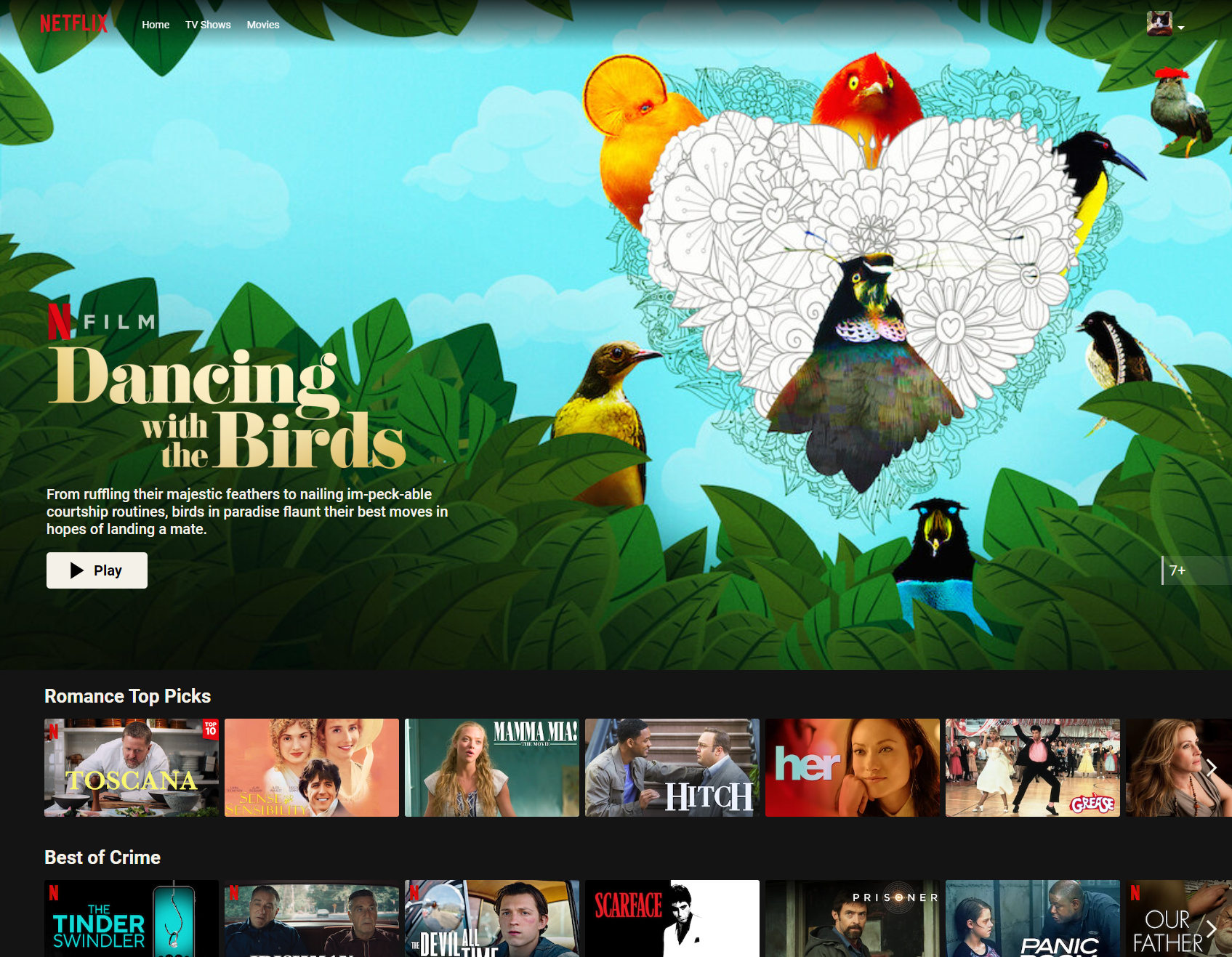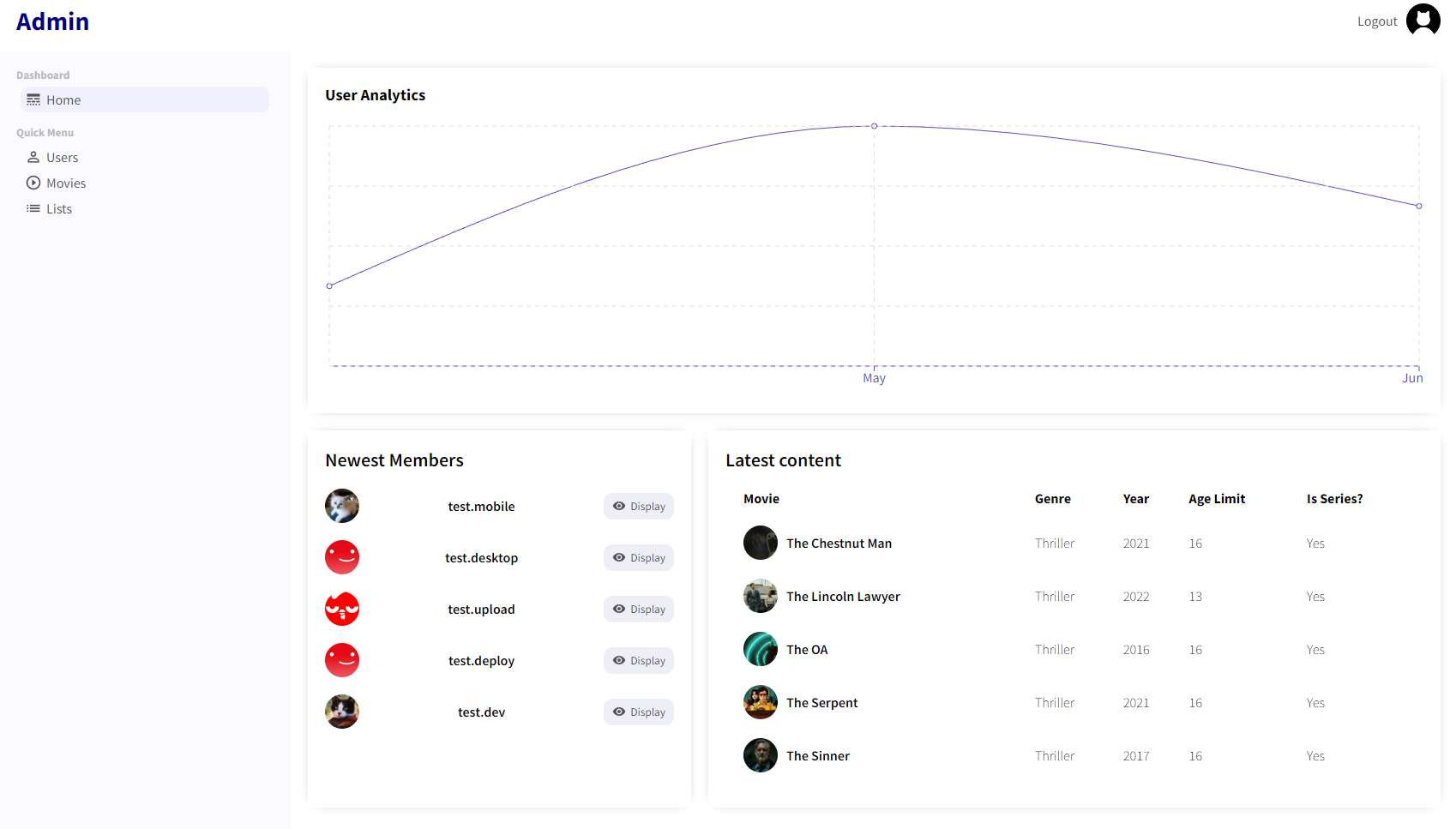Table of Contents
This is a Netflix clone written using the MERN stack. It features a client side which allows users to register, login, browse and watch content categorized by type (movie or series) and genre. It also features an admin dashboard which is a fully functional CMS that allows admins to view, create, modify and delete users, content and content lists.
Note: For copyright and licensing reasons, there are no actual movies or series to watch. All video content is made up of royalty free placeholder videos.
To get a local copy up and running follow these simple steps.
- npm
npm install npm@latest -g
- Clone the repo
git clone https://github.com/ioanat94/netflix.git
- Install NPM packages
npm install // API dependencies cd client npm install // Client side dependencies cd .. cd admin npm install // Admin dashboard dependencies
- Run server and front end
cd .. nodemon start // Start server cd client npm start // Start Netflix front end cd .. cd admin npm start // Start admin dashboard front end
- Register an account using an email address, a username and a password.
- Login using the email and password you used to register.
- You will see a featured movie or series and five random content lists. You can hover over the contents of the lists to see more information and a 'trailer'. You can click the 'Play' button on any of the movies or series shown to go to the 'Watch' page.
- You can log out using the drop-down menu in the top right corner of the screen.
- If you have an admin account, you can access the Admin Dashboard via the drop-down menu in the top right corner of the screen. Here you can:
- see user stats as well as the latest users and content
- see a list of all users, modify or delete them, and create new users
- see a list of all content, modify or delete them, and create new content
- see a list of all content lists, modify or delete them, and create new content lists
Note: For security reasons, only admin accounts can access the Admin Dashboard. I won't make these credentials public but I can share them upon request.
Ioana Tiplea - ioanatiplea94@gmail.com - LinkedIn
Project Link: https://github.com/ioanat94/netflix