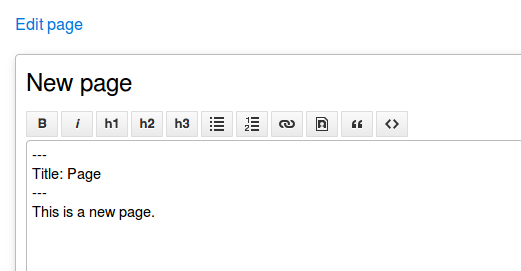New editor is available for Yellow
This plugin uses Markbar by reinink - A simple jQuery plugin that adds a WYSIWYG style toolbar to Markdown enabled textareas
- Download and install Yellow.
- Download master.zip. If you are using Safari, right click and select 'Download file as'.
- Copy
master.zipinto yoursystem/pluginsfolder.
To uninstall delete the plugin files.
By default, markbar comes with Jquery 3.2.1 (https://code.jquery.com/jquery-3.2.1.min.js). You can change your version in config.ini.