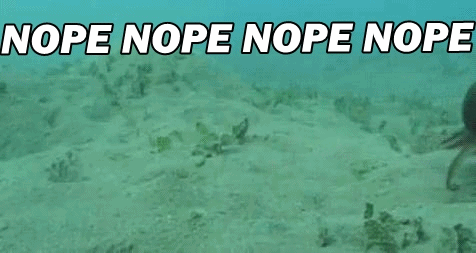A tool for bulk analysis and mass refactor of system wide configuration files.
Download 1000+ Jenkinsfiles from all repos in your org in under a minute, update half of them, and have your pull requests automatically opened before your tea turns cold.
./bin/setup
To run tests, do rake
Usage: ./octopus.rb [options]
-u, --username=USERNAME Bitbucket username.
-p, --password=PASSWORD Bitbucket password.
-c, --command=COMMAND Octopus command: [fetch, update].
-d, --directory=DIRECTORY Directory to fetch files into / to read files for update.
--url=URL SCM host URL.
--scm-provider=PROVIDER SCM provider. Available options: bitbucket. Default: bitbucket
--thread-count=COUNT Thread count. Default: 500.
-f, --files=FILENAME A comma-separated list of files to fetch/update.
-m, --message=MESSAGE Commit message.
-t, --title=TITLE Pull request title.
-b, --branch=BRANCH Branch name. Optional for "fetch" command. In the context of "update" - a branch that will contain changes.
--description=DESCRIPTION Pull request descriptions.To download all Jenkinsfiles and Dockerfiles from all Bitbucket repositories from their respective default branches do the following:
ruby octopus.rb \
--directory=./jenkinsfiles \
--files=Jenkinsfile,Dockerfile \
--command=fetch \
--url=https://git.uptake.com \
--username=akaupanin \
--password=$BITBUCKET_PASSWORDYou can optionally specify branch name which might be useful to validate your previous bulk changes in isolation or iterate on them:
ruby octopus.rb \
--directory=./jenkinsfiles \
--files=Jenkinsfile,Dockerfile \
--command=fetch \
--branch="octopus/my-previous-refactor" \
--url=https://git.uptake.com \
--username=akaupanin \
--password=$BITBUCKET_PASSWORDAn example for GitHub:
ruby octopus.rb \
--command=fetch \
--url=https://api.github.com \
--scm-provider=github \
--thread-count=100 \
--username=akaupanin \
--password=$GH_JENKINS_TOKEN \
--files=Jenkinsfile \
--directory=jenkinsfiles \
--projects=uptake-devops,uptake-engineeringNote that you'll have to specify the list of organizatioins to parse (--projects), and need to use an API token in place of a password. --username can be anything because it's required due to current simplistic validation but it can be anything since auth happens via an API token.
Once all files are downloaded, you can grep/sed them all you want. To open pull requests for all updated Jenkinsfiles and Dockerfiles:
ruby octopus.rb \
--directory=./jenkinsfiles \
--files=Jenkinsfile,Dockerfile \
--command=update \
--url=https://git.uptake.com \
--username=akaupanin \
--password=$BITBUCKET_PASSWORD \
--branch="octopus/refactor" \
--message="Octopus commit message" \
--title="PR title" \
--description=":octopus: here goes your pull request description. Can be multiline."Note that because octopus essentially utilized "inline edit" funcitonality, each pull request will have one commit per file updated.
If a pull request from feature branch against the default branch already exists, it will be amended if you've made other changes to the target file. Otherwise, nothing will happen.
- Pull requests are created against default branches only.
- No new branches nor any other changes will be made for repos which files were not changed on local. It means that it's perfectly fine to download 500 files via
fetchcommand, edit 20 of them and runupdatepointing to the same directory where the files were downloaded. - You can use
updatewithoutfetch. What's important is that you follow the convention: each top-level folder represents a project key, low-level folder represents a repository slug.
Since we use Bitbucket here at Uptake, the project orignally had support for Bitbucket API only. However, we tried to make it more extensible and generic. Contributions with GitHub/GitLab clients are welcome!
You are more than welcome to express questions and concerns by creating an issue, and feature requests by cutting a PR.